How to Enable Read On-Screen Text on Google Assistant
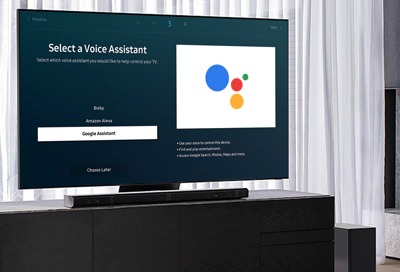
Google Assistant, a powerful AI-driven tool, offers a unique feature allowing users to have on-screen text read aloud. Enabling this function enhances accessibility and convenience for individuals with visual impairments or those preferring auditory input.
Understanding the Process
To activate this feature:
Access Google Assistant Settings: Open the Google Assistant app and tap on your profile picture or navigate to the "Settings" on your device.
Select Accessibility: Within Settings, locate and click on "Accessibility" or "Assistant Voice."
Enable Screen Reading: Look for the option related to "Read on-screen text" or "Screen Reader" and toggle it on.
Adjust Settings (if available): Depending on your device, there might be customization options such as language selection or reading speed.
Benefits and Use Cases
Enabling the on-screen text reading feature has numerous advantages:
Enhanced Accessibility: This feature caters to visually impaired users, making content consumption easier.
Convenience in Multitasking: Users can listen to content while engaging in other activities, promoting multitasking efficiency.
Language Learning Aid: Listening to text in a different language assists in learning pronunciation and comprehension.
Troubleshooting Tips
Sometimes, enabling this feature might not be straightforward. Here are some troubleshooting steps:
Check App Permissions: Ensure Google Assistant has the necessary permissions to access the screen.
Update the App: Ensure your Google Assistant app is up-to-date to access the latest features.
Device Compatibility: Verify if your device supports this functionality.
Final Thoughts
Google Assistant's capability to read on-screen text significantly enhances user experience, making it a valuable tool for various purposes. By following these steps, users can unlock this feature's potential, empowering them with easier access to information.
Unlock the power of Google Assistant's on-screen text reading capability today, and experience a new dimension of accessibility and convenience!




